Mengganti Tampilan Cursor
Untuk mengganti tampilan cursor pada blog anda tidaklah sulit.
Ikuti langkah-langkah berikut :
- Login Pada Blogger ( Blog Anda )
- Klik Disain / Rancangan
- Tambah Gadget
- Klik HTML / JavaScrip
Masukkan Code Berikut:
<style type="text/css">body {cursor:url("YOUR CURSOR URL"),default}</style>
Ganti text yang berwarna biru dengan alamat cursor anda
Contoh cursor :
 |
| http://cur.cursors-4u.net/nature/images5/nat418.gif |
 |
| http://cur.cursors-4u.net/anime/images2/ani267.gif |
 |
| http://www.freeonlinestuffs.com/images/cursors/owl-cursors.gif |
 |
| http://th221.photobucket.com/albums/dd141/ryntoz/th_love.gif |
 |
| http://cur.cursors-4u.net/anime/images10/ani937.gif |
 |
| http://cur.cursors-4u.net/anime/images5/ani478.gif |
|
 |
| http://www.freeonlinestuffs.com/images/cursors/owl-cursors.gif |
 |
| http://www.freeonlinestuffs.com/images/cursors/devil-cursors.gif |
 |
| http://ak.imgfarm.com/images/cursormania/files/0/16a.gif |
|



















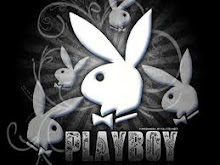

0 komentar:
Posting Komentar